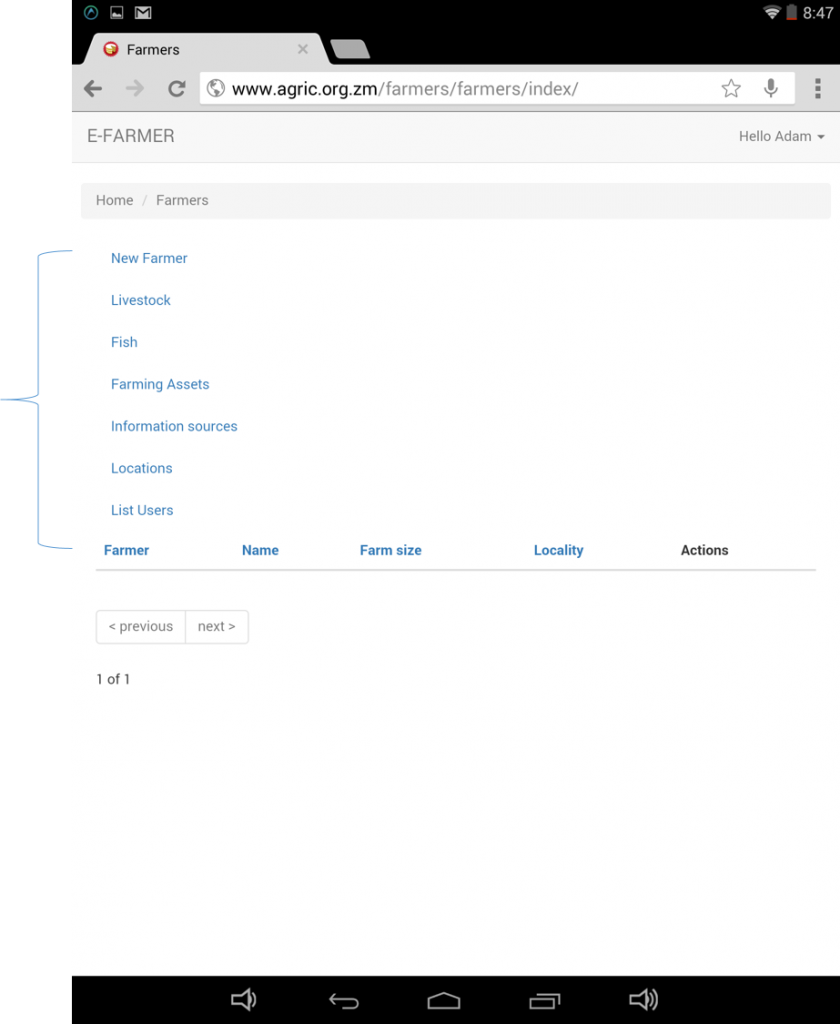Support data is predictable preset data which is always included when entering farmers and their related information. Typical support data is such as Assets, Crops, Livestock, and Fish types (species), Location data (e.g. camp name), and farmer information sources.
To demonstrate we will create a Livestock type (breed). The process for adding support data is standard for all types above.
1. First, click the required action button on the home page, which is Livestock in our case.
2. Click New Livestock button on this page
3. Fill in the details required (Code, Livestock [name], and Description).
4. When complete click submit and a confirmation message will appear.
The same process applies for entering all other support data types.